Listify
Plugin for Adobe Premiere Pro
Listify is the number one plugin for creating VFX sheets, ADR lists, music cue sheets, stock video lists and more. It is easy to use and offers a variety of filtering and export options to create custom csv, pdf and excel files.
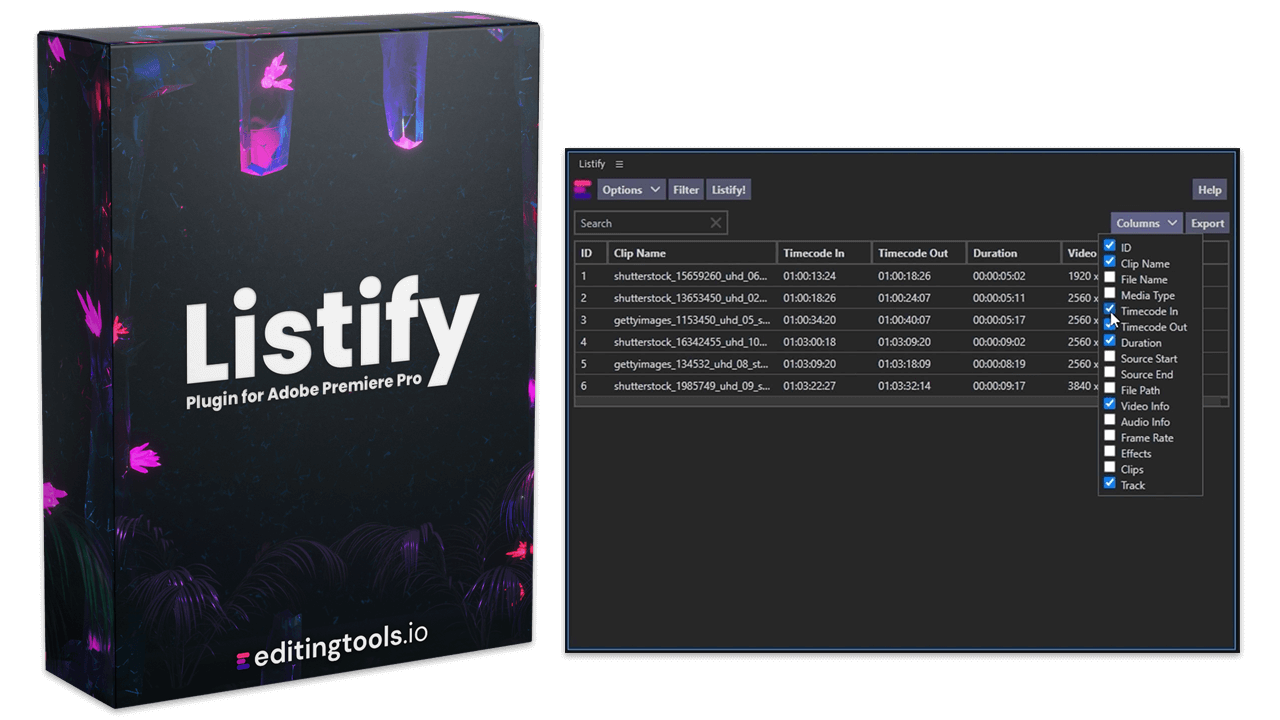
Caractéristiques
- Easy installation
- Simple functions to create sheets & lists
- Many filter and search functions
- Merge multiple clips into one entry
- Individual settings for the columns to be exported
- Export as CSV, PDF and Excel
- Include thumbnails in export [Experimental]
for Adobe Premiere Pro CC 2022+
for Windows and macOS
New Version 0.2.0
New UI - New Features
We have started to roll out a new version of Listify 0.2.0. Anyone who buys or owns Listify can choose between the old and new version when downloading. Checkout the Video about the new features. We will soon update the images on this page.
- New UI
- Excel Format
- Include Thumbnails
- More filter
- Options to save settings
Fonctions du plugin
Find & Filter Footage
The filter functions allow you to search for specific criteria, such as name elements of stock footage. You can filter by different attributes. You can search for clip names, file names, paths, effects, annotations or other video or audio information.
Merge Clips
You can also combine multiple split entries into one entry to create a more manageable list, such as a music cuesheet, ADR lists, archive footage lists or vfx sheets.
Video & Audio
You can create lists & sheets for video and audio. For example, filter by file paths to collect media from a specific subfolder to create a music cue sheet.
Jump to clips in timeline
You can simply click on entries from the created list and the cursor will jump to the respective clip in the timeline.
Individual column settings
Choose from a variety of columns and specify in the settings which meta data you want to export. This gives you even more control over what information you want to output and saves you unnecessary columns.
Choose your plugin license
We offer two different licenses. The single user license is for freelancers who want to use the plugin on one or two computers. This license is bound to one user. For companies we offer the business license which is bound to the company and allows to use the plugin on multiple computers and for up to 5 employees.
This plugin is also available in the official Adobe Exchange store.
FAQ
If you already have the plugin installed and want to install a new version of the plugin, you can simply run the new installer. It is not necessary to uninstall the old version, the new one will overwrite everything.
Tu peux télécharger le guide d'installation ici.
Si tu as besoin d'aide, n'hésite pas à nous envoyer un message.
If you are experiencing problems with the plugin, make sure you have the latest version of the plugin installed. Also, feel free to contact our support anytime if you have any issues with it.
On MacOS the extension can be easily uninstalled by deleting the folder "/Library/Application Support/Adobe/CEP/extensions/com.listify".
Didn't get your answer? Don't hesitate to contact our support anytime.