Convertisseur de code temporel
Convertit en masse une liste de timecodes ou des timecodes individuels dans différents formats. Tu peux aussi télécharger un fichier CSV et convertir tous les timecodes des colonnes spécifiées en un seul clic. En savoir plus dans nos exemples ci-dessous.
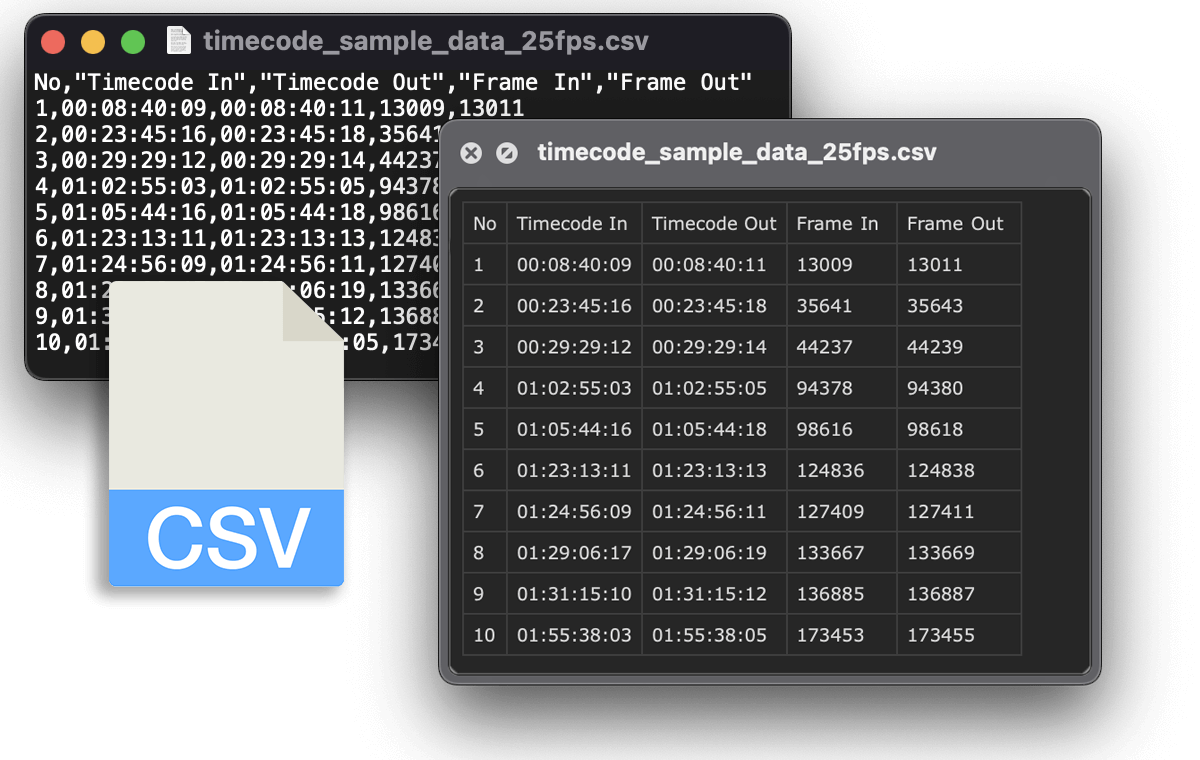
en cours...
Cet outil te permet de convertir différents types de formats de timecode en d'autres formats de timecode. Tu peux aussi convertir des fichiers csv. Si tu veux convertir des fichiers de sous-titres, tu ferais mieux d'utiliser notre outil de sous-titres.
Formats de code temporel
Il existe différentes approches pour afficher le timecode, un petit aperçu peut être trouvé ici :
| Nom | Exemple | Description |
|---|---|---|
Timecode SMPTEHours:Minutes:Seconds:Frames | 01:00:00:00 | Le format de timecode le plus courant dans les logiciels de montage de films. Il est également utilisé pour afficher le timecode dans les fichiers EDL. |
Timecode SMPTE with drop-frame rateHours:Minutes:Seconds;Frames | 01:00:00;00 | La norme SMPTE pour le timecode à trame perdue. |
Timecode with millisecondsHours:Minutes:Seconds,Milliseconds | 01:00:00,000 | Ce format est souvent utilisé dans les fichiers de sous-titres tels que les fichiers SRT et VTT. Parfois, les formats utilisent un point au lieu d'une virgule pour séparer les millisecondes. |
Timecode with milliseconds (short)Hours:Minutes:Seconds,Milliseconds | 1:00:00,00 | Cette variante plus courte du timecode milliseconde n'utilise qu'un seul chiffre pour la position de l'heure et arrondit les millisecondes à 2 chiffres, comme c'est le cas dans les fichiers ASS, par exemple. |
Timecode without secondsHours:Minutes:Seconds | 01:00:00 | Ce format est souvent utilisé pour des documents tels que les transcriptions. |
Time without hoursMinutes:Seconds | 00:00 | Ce format est souvent utilisé pour des documents tels que les partitions musicales, dont les fichiers ne dépassent pas 60 minutes. |
Timecode in total framesFrames | 90000 f | Ce format est souvent utilisé dans les fichiers de marqueurs et les fichiers XML tels que Final Cut Pro XML. |
Timecode in total secondsSeconds | 3600 s | Ce format est parfois utilisé dans les fichiers de sous-titres et de marqueurs. |
Timecode in TicksTicks | 69120000 t | Les ticks sont utilisés dans le timecode MIDI et peuvent être basés sur des ticks par image ou des ticks par quart de note. Les ticks sont également utilisés dans certains formats de sous-titres codés. |
Voici d'autres exemples de timecodes à 25 ips dans différents formats.
| SMPTE | avec des millisecondes | dans les cadres | en secondes |
|---|---|---|---|
00:17:52:15 | 00:17:52,600 | 26815 | 1073 |
00:55:28:07 | 00:55:28,280 | 83207 | 3328 |
01:45:58:05 | 01:45:58,200 | 158955 | 6358 |
Convertir le code temporel dans des fichiers CSV
Les fichiers CSV peuvent être exportés et importés dans Excel, Google Sheets et bien d'autres outils. Si tu as besoin de convertir des codes temporels dans un fichier, c'est l'outil qu'il te faut. Tu peux simplement télécharger un fichier csv et spécifier la colonne que tu veux convertir. Vérifie-le avec notre échantillon de données à 25 fps. Ce fichier contient les colonnes : No, Timecode In, Timecode Out, Frame In and Frame Out. Par exemple, si tu veux convertir le code temporel SMPTE en secondes, entre "Timecode In, Timecode Out" comme valeur pour le champ "Colonnes". Décoche l'option "Écraser" si tu veux que les résultats soient écrits dans une nouvelle colonne.
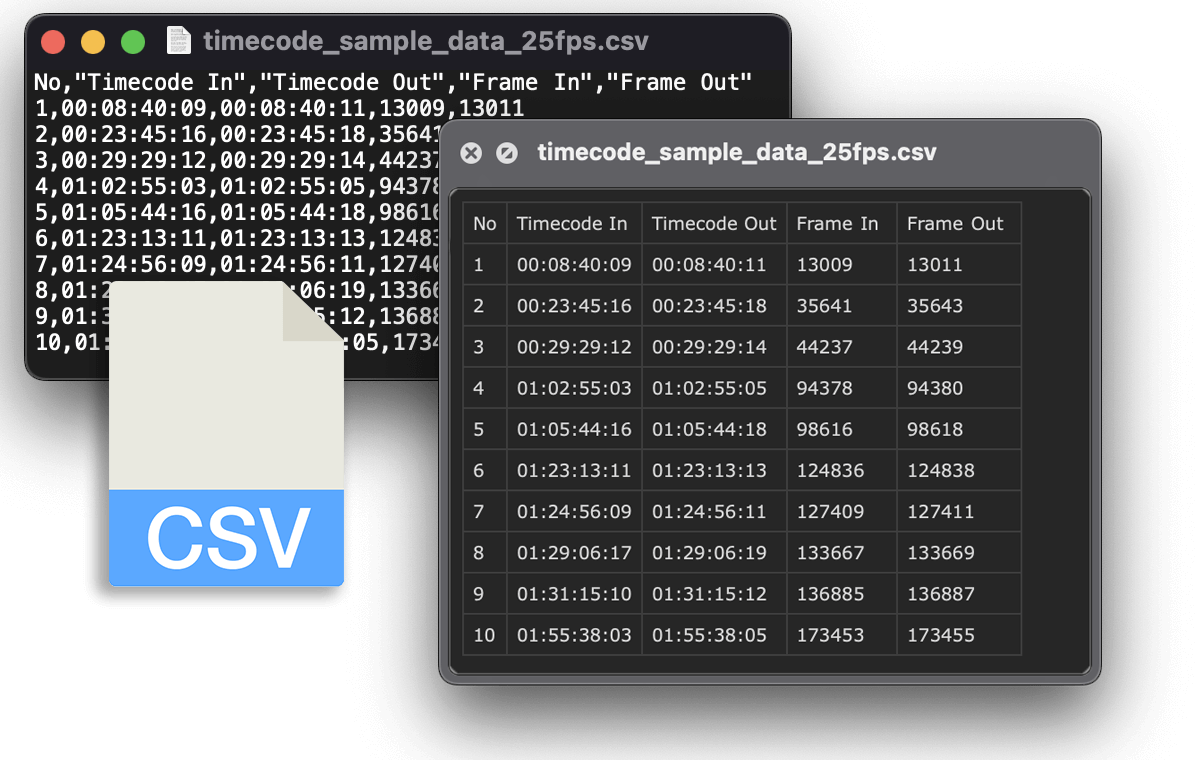
Conversion en bloc de plusieurs fichiers CSV
Si tu as plusieurs ou même des centaines de fichiers CSV avec des milliers de timecodes, tu peux utiliser cet outil pour convertir tous tes fichiers en une seule étape. Prépare un fichier ZIP avec tous les fichiers CSV et télécharge-le avec tes paramètres de conversion, le processus démarrera immédiatement et tu recevras une notification lorsqu'ils seront convertis. Il s'agit d'une fonction Pro.
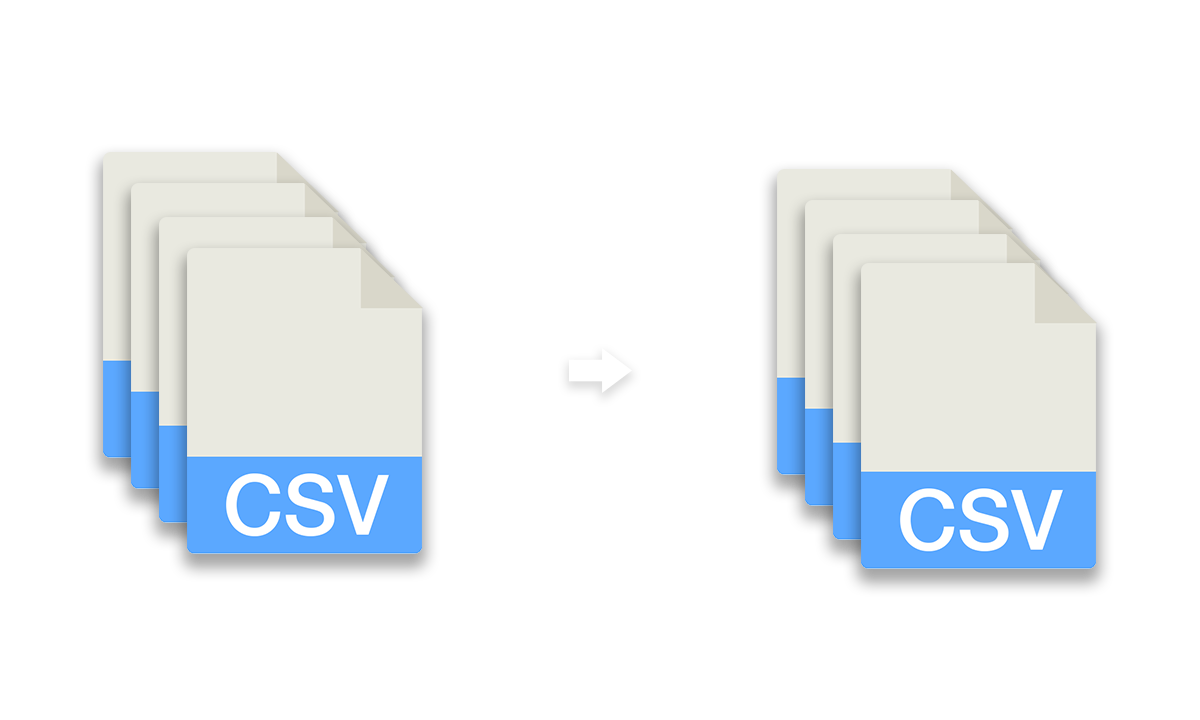
Protection par mot de passe pour les exportations de fichiers
Si tes fichiers contiennent des informations sensibles ou si tu veux simplement ajouter une couche de sécurité supplémentaire, tu peux activer la protection par mot de passe sous "plus d'options". Il s'agit d'une fonction Pro.
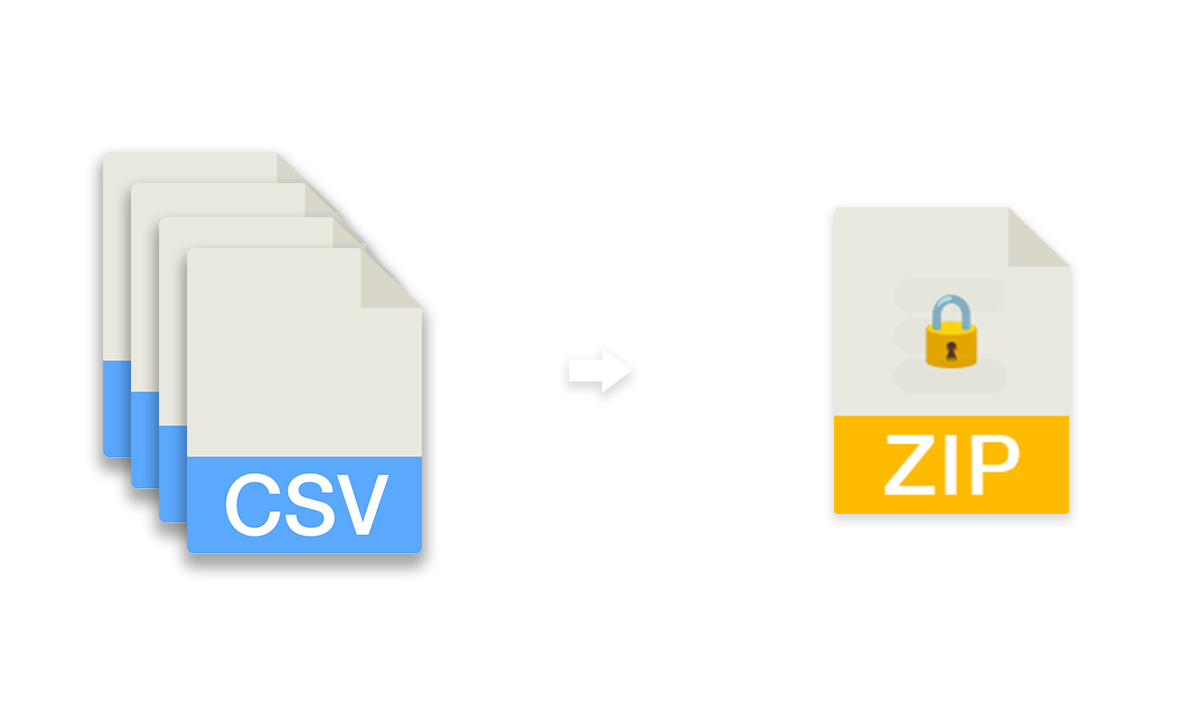
Convertir le code temporel en d'autres fréquences d'images
Cet outil peut également être utilisé pour modifier la fréquence d'images d'un code temporel. Voici quelques exemples de ce à quoi ressemble un timecode à d'autres fréquences d'images. Garde à l'esprit que SMPTE ne peut pas afficher les demi-images, et selon la conversion et l'arrondi, la valeur peut différer d'une image par rapport aux conversions effectuées par d'autres logiciels.
| 23,976 fps | 24 fps | 25 fps | 29,97 fps (NDF) | 50 fps |
|---|---|---|---|---|
00:17:51:13 | 00:17:52:14 | 00:17:52:15 | 00:17:51:16 | 00:17:52:30 |
00:55:24:23 | 00:55:28:07 | 00:55:28:07 | 00:55:24:29 | 00:55:28:14 |
01:45:51:20 | 01:45:58:05 | 01:45:58:05 | 01:45:51:25 | 01:45:58:10 |
Pour convertir un timecode à une fréquence d'images différente, le nombre total d'images est multiplié par (fréquence d'images cible / fréquence d'images source). Par exemple, pour convertir le timecode 00:17:51:13 de 23,976 ips à 25 ips, il faut d'abord convertir le timecode SMPTE en images : 00:17:51:13 = 25717 images. Pour la suite du calcul, on utilise (24000/1001) au lieu de 23,976 pour une meilleure précision (plus d'informations à ce sujet dans le chapitre "Fréquences d'images impaires"). La formule pour convertir le nombre total d'images est donc la suivante : 25717*(25/(24000/1001)) = 26815,33 images. Cela correspond à 00:17:52:15 à 25 images par seconde.
Fréquences d'images bizarres
Il existe 3 framerates impairs courants. Pour fournir le meilleur résultat possible, nos outils utilisent la formule suivante :
23,976 fps -> 24000/1001 ≈ 23,9760239829,97 fps -> 30000/1001 ≈ 29,9700299759,94 fps -> 60000/1001 ≈ 59,94005994
Ajouter ou soustraire des cadres
Tu peux utiliser le champ "ajouter des images" sous "plus d'options" pour ajouter ou soustraire un certain nombre d'images au code temporel. Saisis une valeur négative pour supprimer des images. Si tu changes la fréquence d'images dans la même étape, les images seront ajoutées après la conversion de la fréquence d'images.
Calculate missing "Timecode In", "Timecode Out", or "Duration" values
This tool allows you to calculate missing values if two of the three values are given.
- Calculate missing "Timecode Out" value
If you have a CSV file with "Timecode In" and "Duration" values, this tool can calculate the missing value. Add the "Timecode Out" column to your CSV, but leave it the fields empty. Check out this demo file for better understanding. To calculate the missing value, choose file upload in the tool above and enter the following column names in the "CSV Column" field: Timecode In, Timecode Out, Duration. - Calculate missing "Timecode In" value
If you have a CSV file with Timecode Out and Duration values, this tool can calculate the missing value. Add the "Timecode In" column to your CSV, but leave it empty. Check out this demo file for better understanding. To calculate the missing value, choose file upload in the tool above and enter the following column names in the "CSV Column" field: Timecode In, Timecode Out, Duration. - Calculate missing "Duration" value
If you have a CSV file with Timecode In and Timecode Out values, this tool can calculate the missing duration value. Add the "Duration" column to your CSV, but leave it empty. Check out this demo file for better understanding. To calculate the missing value, choose file upload in the tool above and enter the following column names in the "CSV Column" field: Timecode In, Timecode Out, Duration.
None-drop frame timecodes [NDF]
Timecode format: 10:00:00:00
Examples of non-drop frame rates: 23.976fps, 24fps, 25fps, 29.97fps NDF, 30fps, 50fps, 59.94fps NDF, 60fps, ...
Le principal avantage des fréquences d'images non drop dans la production de films est qu'elles fournissent une représentation plus précise des images vidéo. Ils sont plus faciles à convertir et à gérer que les timecodes drop-frame. Pour les films cinématographiques, la fréquence d'images traditionnelle est de 24 images par seconde. La plupart des productions télévisées en Europe utilisent 25 images par seconde comme norme. L'Amérique du Nord, le Japon et la Corée du Sud utilisent souvent 29,97 images par seconde et 59,94 images par seconde.
Drop-frame timecodes [DF]
Timecode format: 10:00:00;00
Examples of drop frame framerates: 29.97fps DF and 59.94fps DF
Les timecodes drop frame sont reconnaissables au dernier séparateur, qui est un point-virgule. La principale différence entre les timecodes drop frame et les timecodes non drop frame est la façon dont ils gèrent les écarts de fréquence d'images. Un timecode drop frame laisse tomber certains numéros d'image pour que le timecode reste synchronisé avec l'horloge. Cela signifie que le code temporel sera toujours synchronisé avec l'horloge, mais qu'il ne le sera pas toujours avec la vidéo. Le Drop frame est utilisé lorsque la fréquence d'images de la vidéo est de 29,97 ou 59,94 et qu'il faut sauter les images 00 et 01 une fois par minute, sauf pour les multiples de dix minutes.
Variable frame rates [VFR]
De nombreux appareils grand public, tels que les smartphones et les appareils photo numériques, utilisent des fréquences d'images incohérentes pour la capture vidéo. Ces appareils utilisent souvent des fréquences d'images variables (VFR) par défaut pour préserver l'autonomie de la batterie et l'espace de stockage. Cela signifie que la fréquence d'images peut changer tout au long de la vidéo en fonction de la quantité de mouvement et de la complexité de la scène. En outre, de nombreux appareils photo professionnels ont la possibilité d'utiliser la fréquence d'images variable pour certains types de séquences.
Il est important de noter que si tu prévois de monter ou de post-produire les séquences, tu devras peut-être ajuster la fréquence d'images à une valeur standard, telle que 24fps, 25fps ou 30fps, afin d'éviter les problèmes de synchronisation audio, de lecture des séquences ou d'exportation de la vidéo finale.
Convertir le format SMPTE en format milliseconde
La conversion du SMPTE en timecode milliseconde n'est pas difficile pour les fréquences d'images paires, mais peut s'avérer compliquée pour les fréquences d'images impaires et les taux de chute.
| Frame rate | SMPTE | Timecode with milliseconds |
|---|---|---|
23,976 | 00:17:52:15 | 00:17:53,698 |
24 | 00:17:52:15 | 00:17:52,625 |
25 | 00:17:52:15 | 00:17:52,600 |
Expérimenter les taux de rafraîchissement
Si tu expérimentes avec les fréquences d'images : Nous avons une collection de fichiers de démonstration MP4/H264 avec un timecode gravé à différentes fréquences d'images qui pourrait être utile. Nous partageons ces fichiers via Google Drive.
- MP4/H264 videos with burn-in timecode in 23,976 fps, 24 fps, 25 fps, 29,97 fps NDF, 29,97 fps DF, 30 fps, 59,94 fps NDF, 59,94 fps DF & 60 fps
Cet outil vous a-t-il été utile ?
Comme EditingTools.io est sans publicité et veut le rester, nous apprécions un don pour continuer à faire fonctionner les outils et développer plus de fonctionnalités. Nous serions très reconnaissants d'un petit don sur Buy Me a Coffee ou PayPal. Merci et passez une journée productive !
Tags
Converter Free Tools